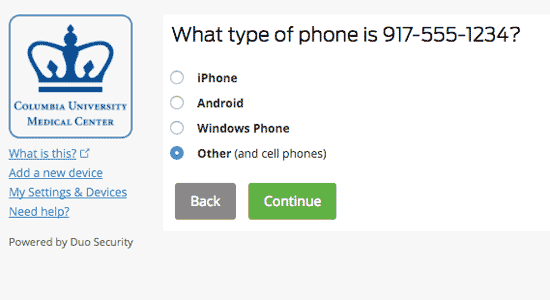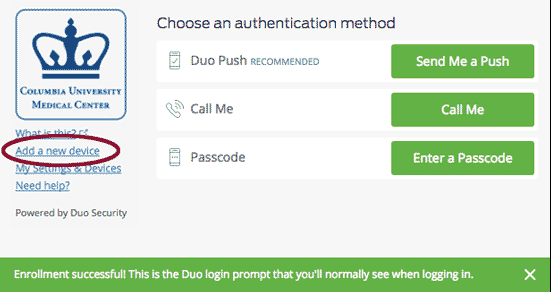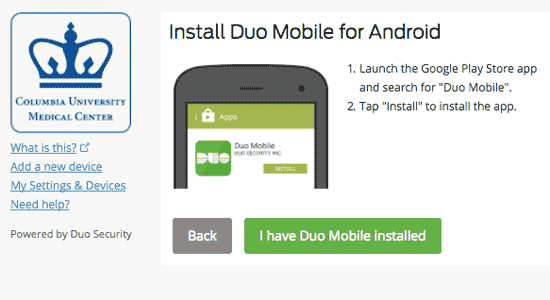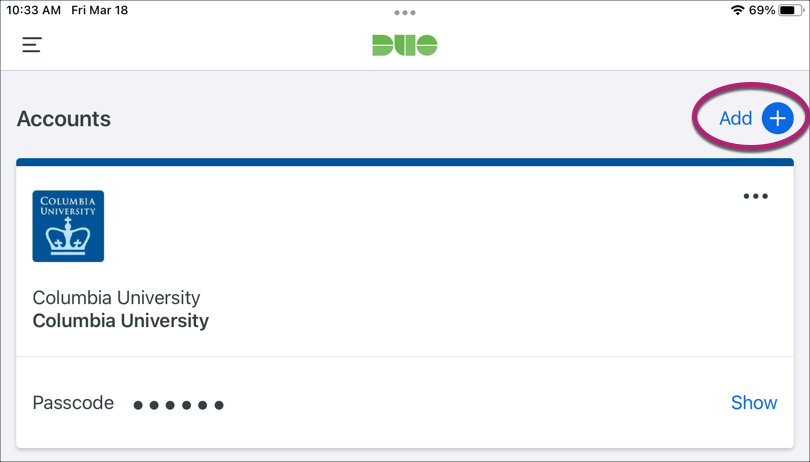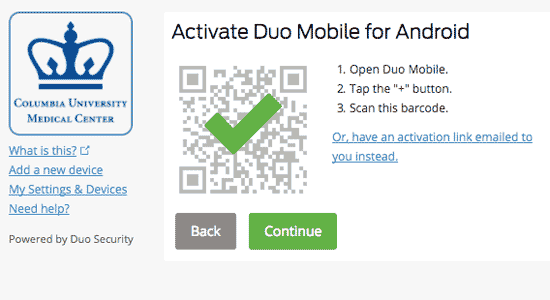Enroll in MFA for VPN and CUIMC Services
NOTE: If you only need Duo for CUIMC email and Office 365 (not VPN), sign in to Web Outlook from off campus and follow prompts to set up your CUIMC Duo account. Additional instructions are here.
From a desktop or laptop, sign in to the CUIMC Duo Enrollment form using your UNI account. The form will prompt you to select the Multifactor Authentication (MFA) method(s) you would like to use with CUIMC services. At this point it is only used with CUIMC VPN, CUIMC email and Office 365 apps when off campus, and some CUIMC department specific Citrix environments.
- This is required even if you already use Duo MFA for Columbia University
- You will need to have the smartphone, tablet, landline or basic cell phone with you to complete and test when enrolling.
- We strongly recommend adding more than one MFA method when enrolling. You can return to the enrollment form at any time to add or manage devices and methods.
Not sure what to choose? Duo Push on a smartphone or tablet tends to be the quickest and most secure way to authenticate.